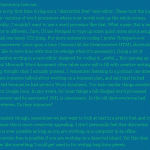
This is my first time trying out a “distraction free” text editor. (WriteMonkey, in fact). Proponents of these tout the joy of older versions of word processors where your words took up the whole screen. Frankly, I wouldn’t want to use a word processor like that. What a pain. But a text editor is different. Sure, I’ll use Notepad to type up some quick notes about setup or tweak one teeny CSS thing. For more extensive coding I prefer Notepad++ or Dreamweaver (once upon a time I learned all the Dreamweaver HTML shortcuts, so I like to save time with that knowledge when it’s necessary). Doing a lot of extensive writing in a text editor designed for coding is awful. People who are all like “I wrote this whole book in XML” are not natural. Watching people work on command line Linux for a whole day make me want to cry.
At the other extreme, however, opening up a blank Microsoft Word document often takes more will to fill with creative writing or deep thought than I actually possess. I remember listening to a podcast one time where someone talked about working on a business plan, and said that he had started because he had saved a Word document. You hear similar things sometimes about Google Docs. In any event, for most things a full-fledged word processed document and its associated XML is unnecessary. If in the old days it would be a typewritten memo tacked up on the staff room bulletin board, it doesn’t truly need to be word processed and attached to a wiki in the new days. In the old days everyone had secretaries. Do they anymore?
Ultimately though, sometimes we just want to look at text in a pretty font and color, because this is more creatively appealing. I don’t personally feel that distraction free is ever possible as long as you are working on a comuter in an office. Distraction free is possible if you are working on a deserted island. Yet this does seem like something I could get used to for writing long form pieces. Or at least drafting them. As you might notice, the blog post version looks rather different than the initial composition. I am trying to train myself to write more than one draft of blog posts. More than two might do it even better.
A few points. Yes, this is mindless BS that keeps you from working on what you actually have to work on. But for me at least, this seemed to fill an important need. I write every single day on paper with a pen, usually about a page. This helps me crystallize ideas and perceptions, but almost never do these writings turn immediately into content. Second, producing a raw text file doesn’t help much when you have to add images and links and special formatting. Markdown helps with this, it’s pretty easy to learn, though I have as yet only learned two or three things. But after writing the initial draft, I exported the HTML and pasted it into WordPress for WYSIWYG laziness goodness. Note that once you get it into WordPress, you can toggle full screen editing mode for WordPress and then run the browser in full screen. Certainly you could compose the whole thing that way as well, but you wouldn’t get crazy colors of text or typewriter sounds or any of that eye candy.





